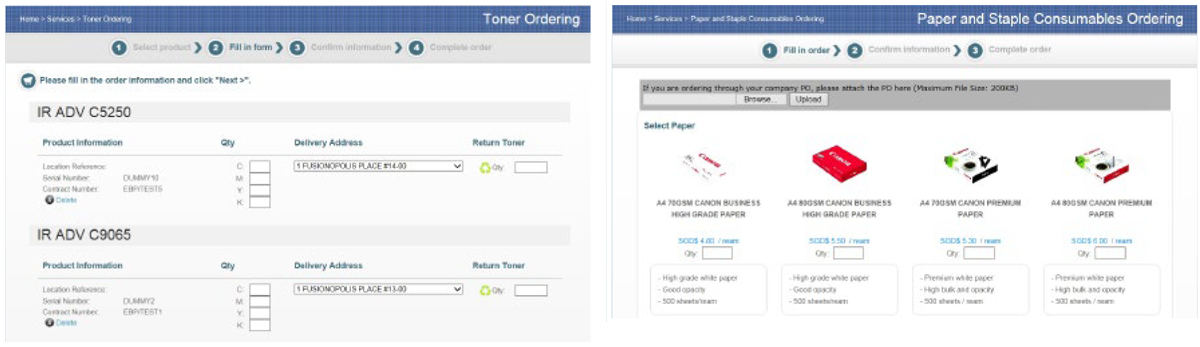Support Service : Comprehensive service support – just a click away

The Canon eBusiness Portal provides comprehensive service support for all your Canon printing devices. From ordering consumables to requesting for technical service, our Canon service support is never more than a mouse-click away!
Meter Reading Submission
Not on eMeter reading? No worries, you can submit the usage for every Canon printing devices in your company at your convenience. Batch Submission function provides the convenience and efficiency of batch upload of print counter reports from individual machines.
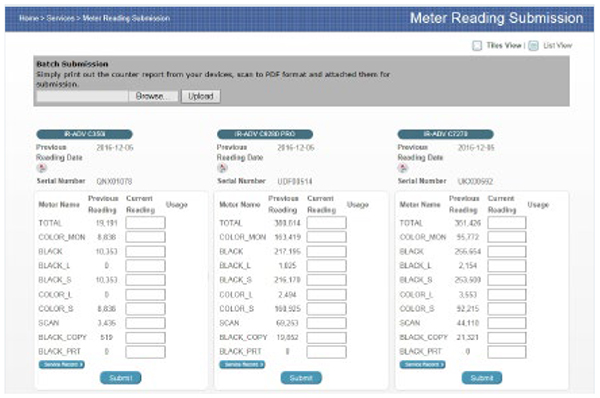
Request for maintenance services
Convenient online order of toner, printing paper and staplers You can request all maintenance services through the Canon eBusiness Portal. Simply select the printing devices to be serviced, submit a request maintenance form, and we will make the necessary arrangements for you.
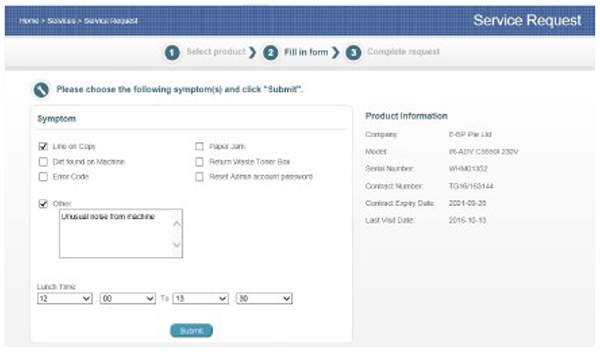
Convenient online order of toner, printing paper and staplers
You can replenish consumables such as toner, printing paper and staple easily and quickly through the Canon eBusiness Portal. Simply order the consumables online, and they will be delivered to your premises promptly*.
* Terms and conditions apply for consumable orders