PRISMAaccess
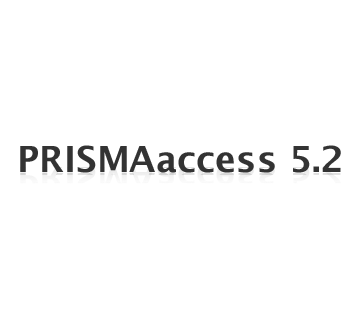
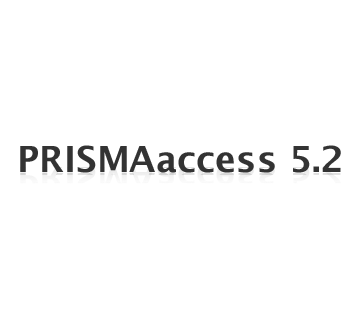
| HARDWARE | ||||||||||||||||||||||||||||||||||||||||||||||||||||||||||||||||||||||||||||||
| • CENTRAL SERVER | • CENTRAL SERVER | |||||||||||||||||||||||||||||||||||||||||||||||||||||||||||||||||||||||||||||
| • WEB SERVER | • WEB SERVER | |||||||||||||||||||||||||||||||||||||||||||||||||||||||||||||||||||||||||||||
| • PRISMAaccess ARCHIVE MODULE AND REMOTE OPERATOR CONSOLE | • PRISMAaccess ARCHIVE MODULE | |||||||||||||||||||||||||||||||||||||||||||||||||||||||||||||||||||||||||||||
| HARDWARE PREFERRED | VIRTUAL HARDWARE INSTALLATION PREFERRED | |||||||||||||||||||||||||||||||||||||||||||||||||||||||||||||||||||||||||||||
| Processor >= Intel Pentium Core 2 Duo 3.0 GHz, or equivalent Operating System 64-bits OS Memory >= 6GB DDR3 Add 1GB if optional PRISMAaccess Archive Module is installed Add 1GB if optional PRISMAprepare is installed Hard Disk >= 200GB (UDMA, SATA or SCSI U320) RPM >= 7.2K or SSD RAID-0 (striping) A redundant disk configuration is recommended for the PRISMAaccess Archive Module. For example: RAID-1, 5, 10...) The size of the hard disk depends on the size and number of jobs in the archive. DVD Reader Required Video Card >= 1280 x 1024, True Colors (24 / 32-bit) Screen 19" Network TCP/IP (IPv4) 100 / 1000Mbit/s |
Processor One processor with two cores, or two processors with one core each Frequency >= 2 Ghz Memory >= 6GB Add 1GB if optional PRISMAaccess Archive Module is installed Add 1GB if optional PRISMAprepare is installed General Performance PassMark Rating >= 800 Use the "Performance Test 7.0" tool Hard Disk Performance Disk Mark >= 1000 Use the "Performance Test 7.0" tool. A redundant disk configuration is recommended for the PRISMAaccess Archive Module. For example: RAID-1, 5, 10...) The size of the hard disk depends on the size and number of jobs in the archive. Hard Disk Latency DPC Latency <= 1000μs Use the "DPC Latency Checker V1.30" tool |
|||||||||||||||||||||||||||||||||||||||||||||||||||||||||||||||||||||||||||||
| SOFTWARE | ||||||||||||||||||||||||||||||||||||||||||||||||||||||||||||||||||||||||||||||
| CENTRAL SERVER INFRASTRUCTURE |
WEB SERVER INFRASTRUCTURE |
REMOTE OPERATOR CONSOLE INFRASTRUCTURE |
||||||||||||||||||||||||||||||||||||||||||||||||||||||||||||||||||||||||||||
| Operating System 32-bit: Windows Server 2003 (Standard, Enterprise) R2± SP2 Windows Server 2008 (Standard, Enterprise) SP2 For Configurations Without Job Submission (Configuration E): Windows XP SP3, Vista SP2, Windows 7 SP1, or Windows 8 64-bits: Windows Server 2008 (Standard, Enterprise) R2 SP1 Windows Server 2012 (Datacenter, Standard, Essential, Foundation) For configurations without submission (E): Windows 7 SP1 or Windows 8 Windows Components Microsoft.NET Framework v3.5 SP1 and 4.5, IIS 6.0, or Higher ASP.NET Microsoft SQL Server Local installation, 32 / 64-bit: Microsoft SQL Server 2005 Express Edition with Advanced Services SP3 Microsoft SQL Server 2008 Express Edition with Advanced Services SP2 or SP3 Microsoft SQL Server 2008 R2 Express Edition with Advanced Services Microsoft SQL Server 2012 Express Edition with Advanced Services Required Applications: - Windows Installer 4.5 or higher - Windows PowerShell Remote installation, 32 / 64-bit: Microsoft SQL Server 2005, All Editions Microsoft SQL Server 2008, All Editions Microsoft SQL Server 2008 R2, All Editions Microsoft SQL Server 2012, All Editions Note: For a remote SQL server, you must enable: Remote Connections, Reporting Services and SQL Server Browser. Named instances and default instances are supported. Microsoft Office Excel Microsoft Office Excel 2003 with KB 907417 installed, 2007 SP2, 2010 or Microsoft Office Excel 2013 Note: Required for Job Cost Settings Editor File System NTFS >= 40GB free space Miscellaneous Latest Microsoft Windows updates |
Operating System 32-bit: Windows Server 2003 (Standard, Enterprise) R2± SP2 Windows Server 2008 (Standard, Enterprise) SP2 64-bit: Windows Server 2008 (Standard, Enterprise) R2 SP1 Windows Server 2012 (Datacenter, Standard, Essential, Foundation) Windows Components Microsoft .NET Framework v3.5 and 4.5 Installed Microsoft Message Queuing (MSMQ), IIS 7.0 or Higher, ASP.NET, IIS 7.0 or Higher Microsoft Office Excel Microsoft Office Excel 2003 with KB 907417 installed, 2007 SP2, or 2010 Note: Required for Job Cost Settings Editor Native Document Conversion OpenOffice.org 2.4 Novell Edition OpenOffice 3.1 - 3.3 Neevia Document Converter Pro 5.2 or 6.2x |
Operating System |
||||||||||||||||||||||||||||||||||||||||||||||||||||||||||||||||||||||||||||
| Software requirements for installing the Point-and-Print Web Driver on the Print Server INFRASTUCTURE |
||||||||||||||||||||||||||||||||||||||||||||||||||||||||||||||||||||||||||||||
| Operating System 32-bit: Windows Server 2003 (Standard, Enterprise) R2± SP2 Windows Server 2008 (Standard, Enterprise) SP2 64-bit: Windows Server 2003 (Standard, Enterprise) SP2 Windows Server 2008 (Standard, Enterprise) R2± SP1 |
Network TCP/IP (IPv4) 100 / 1000Mbit/s LPR protocol-enabled LPR port of the Point and Print Web driver of the print server must be configured to print jobs to the queue of the Web driver of the PRISMAaccess server. |
|||||||||||||||||||||||||||||||||||||||||||||||||||||||||||||||||||||||||||||
| Customers can submit documents via the PRISMAaccess Point-and-Print Web Driver, Web Submission, or e-mail. Web Driver / Web Submission requires PRISMAaccess Client. | ||||||||||||||||||||||||||||||||||||||||||||||||||||||||||||||||||||||||||||||
|
||||||||||||||||||||||||||||||||||||||||||||||||||||||||||||||||||||||||||||||