ระบบวิเคราะห์โปรไฟล์ (Profile Analyzer)
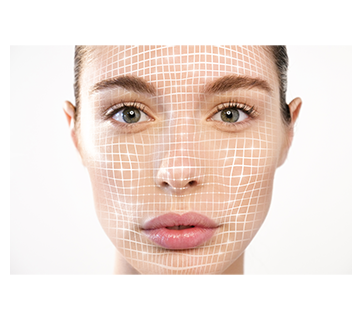
| Operating System Language | ||
| Recommended PC Specifications | CPU : Intel Core-i7-4770 or greater (at least 4 cores, HT technology compatible) Memory : 8GB or greater | |
| Operating System | Windows 7 Ultimate/Professional/Enterprise/Home Premium SP1 64-bit Windows 8.1/Windows 8.1 Pro/Windows 8.1 Enterprise 64-bit Windows 10 Pro/Enterprise/Home 64-bit Windows Server 2008 R2 Standard SP1 64-bit Windows Server 2012 Standard 64-bit Windows Server 2012 R2 Standard 64-bit Windows Server 2016 is not supported. |
|
| Software | .NET Framework 4.5.2 | |
| Operating System Language | Japanese/English | |
| Compatible Cameras *information as of June 2017 |
VB-H761LVE-H, VB-H751LE-H, VB-M741LE-H, VB-S30D MK II, VB-S31D MK II, VB-S800D MK II, VB-S900F MK II, VB-S805D MK II, VB-S905F MK II, VB-H730F MK II, VB-H45/B, VB-M44/B, VB-S30VE, VB-S800VE, VB-S910F, VB-R13VE, VB-R13, VB-R12VE, VB-M50B, VB-H652LVE, VB-H651VE, VB-H651V, VB-H761LVE, VB-H760VE, VB-H751LE, VB-R11VE, VB-R11, VB-R10VE, VB-M641VE, VB-M641V, VB-M640VE, VB-M640V, VB-M741LE, VB-M740E, VB-H43/B, VB-H630VE, VB-H630D, VB-H730F, VB-M42/B, VB-M620VE, VB-M620D, VB-M720F, VB-S30D, VB-S31D, VB-S800D, VB-S900F, VB-S805D, VB-S905F | |
| Requirements for the input file | Video Format : JPEG Resolution : 1920x1080, 960x540, 480x270 (The closest available image size offered by the camera, will be used as a source.) Frame rate : 10fps (Fixed) Other Setting : The camera’s quality and angle settings, other than the resolution and frame rate, need to be set using the camera beforehand. Continuous : Not limited. Continues as long as the camera’s “Maximum Connection Time” setting allows. Communications Protocol : IPv4 (Does not support IPv6), HTTP. Does not support SSL User Authentication : Basic Authentication /Digest Authentication Connection via proxy : Not supported |
|
| Functions | ||
| Age group estimation Gender estimation | Input | Canon Network Camera Live Video |
| Output | Output: CSV file, log Age : 0-2/ 3-9/ 10-19/ 20-29/ 30-39/ 40-49/ 50-59/ 60 or older (Unit : years old) Gender : Male/ Female *If a profile cannot be estimated (for example, only a side profile is visible and a forward looking face is undetectable), it is set to no profile. *Counts people for each profile (Age Group, Gender), and aggregates at each specified time. |
|
| Detection area specification | Sets using a polygon with three to eight points. Multiple areas cannot be specified. Detection area edit: Changes the shape of the detection area |
|
| CSV file aggregation interval | Interval at which to aggregate the results of feature extraction: 10 min. / 15min. / 30 min. / 1 h | |
| File Output Interval | Works with file aggregation interval | |
| Schedule Setting | Sets analysis start time/end time (30 min. units) | |
| Setting export/ import | Export file are output into the specified folder | |
| Log output | ✓ | |
| Processing status check | People detection status (displays rectangles on detected faces) Preview Display (displays latest profile estimation results for 6 people) |
|
| Specifications | ||
| Maximum number of people detectable per minute | 30 people/min | |
| Minimum analyzable face size | 80 pixels | |
| Number of concurrent activations per license | 1 | |
| Number of simultaneous sessions on 1 PC | No limitations (SIer controls the configuration) | |
| Cameras Installation Conditions | ||
| Detectable tilt of human face | Within +/- 15° in all directions (up/down/right/left rotation). When over/under +/- 15°, it is possible that the face cannot be detected. | |
| Recommended declination | The angle from directly in front of the face to the left or right is ±5°. The vertical angle from the face to the camera is 13° or less. | |
| Scenes and Subjects that are difficult to detect | ||
| Situations where detection accuracy decreases |
|
|
| The following situations can cause non-human objects to be incorrectly detected as a person: |
|
|