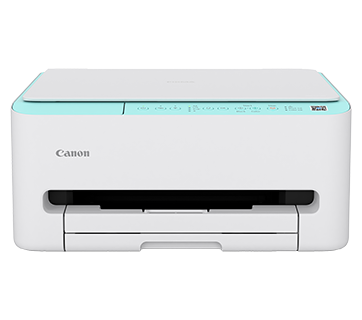Canon Launches New imagePROGRAF Multi-Use
Large Format Printers for CAD Drawings and Posters
The six models in the new 5-Colour Pigment Ink TM Series offers high speed printing,
vivid colour reproduction with new magenta ink and functional body design

Canon today announced the launch of the new imagePROGRAF TM Series that produces large format prints suitable for corporate offices, site engineering offices, print shops and many more. The new line-up includes the imagePROGRAF TM-5240, TM-5340, TM-5250, TM-5255, TM-5350 and TM-5355, which offer a range of single function and multifunction[1] printers to cater to diverse printing needs. Capable of vivid prints on plain paper at high speed, the new TM Series is also designed with stylish body and flat top that allows for easy roll paper set.

Superior Print Speed with Efficient Print Applications
Equipped with a new image processing engine “L-COA PRO II" which enables quick start up from sleep mode and high productivity when printing drawings and posters. It speeds up data processing time for continuous printing. For TM-5350/5355, it can print up to approximately 3.2 sheets[2] of drawing prints per minute, about 28%[3] faster than conventional models.
Powered by free print application “Direct Print Plus[4]”, urgent print jobs can be sent in batches using different file formats[5] with simple drag and drop functionality to the printers easily.
Posters and flyers can be created using “PosterArtist[6]”, a free web application, where new designs can be customised from a wide selection of templates.
High Quality Vivid Prints
The newly designed image processing reproduces the colour of the print in deep and vivid manner. Equipped with newly developed magenta ink for excellent red colour development, it helps to reproduce important details highlighted in lines and texts for CAD drawings and good quality posters even on plain paper.
In addition, all-colour pigment ink is used to print posters and other layouts, which ensure that they do not fade easily over a long period of time. Borderless posters using roll papers can also be produced without the hassle of cutting the margins after printing. With colour calibration function enabled, variations in output colour will be corrected, leading to stable colour reproduction for optimum print quality.
Ease of Use with New Printer Design
All models come with new flat top design for easy daily operation in loading media by placing roll paper on top of the printer, attaching roll holders, and sliding along a guide, thus enabling smaller operational space without using another table.
Added features such as paper type detection[7] shortens operation time during loading of paper and reduces labor costs. Enhanced with wider printer panel, paper type with remaining roll paper estimation and ink levels are visible at one glance.
There is a significant reduction in the operating noise during printing, especially for TM-5240/5340. With operating noise of about 39dB[8], it is about 1/3[9] of the conventional model.
Environmentally Friendly in Product Packaging
In reduction of environmental impact, this is the first Canon large format inkjet printer with cardboard product packaging instead of Styrofoam.
Availability
The newest imagePROGRAF TM Series is now available for purchase at authorised Canon dealers nationwide. Take advantage of the special launch promotion – with every purchase of a multi-function large format printer from the imagePROGRAF series, receive a complimentary pack of ink!
[1] Optional large format colour scanners
[2] A1 landscape prints on plain paper using fastest print mode
[3] Based on internal testing conducted
[4] Can be downloaded from large format printers support site
[5] Based on printer specifications
[6] More information can be found under Large Format Solutions - PosterArtist (Web Version) - Canon South & Southeast Asia
[7] For first-time use paper, manual operation (paper type selection) is required.
[8] Based on printer specifications
[9] Comparing sound energy when printing on standard plain paper, line drawing and text in standard mode.