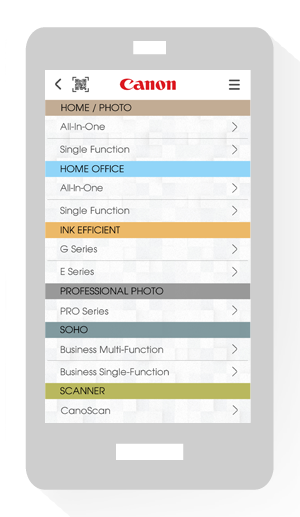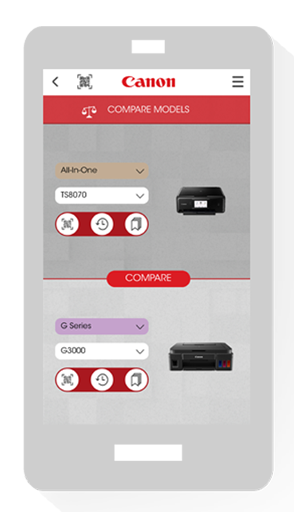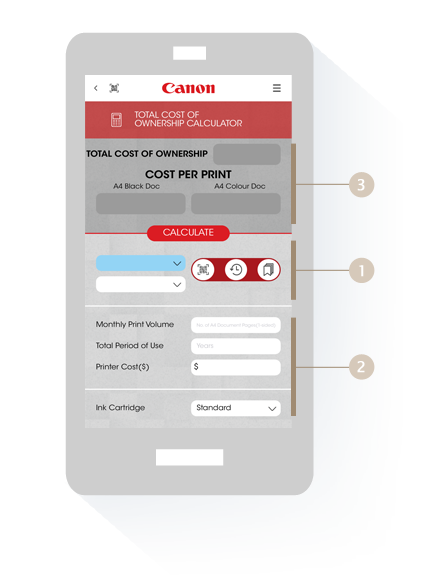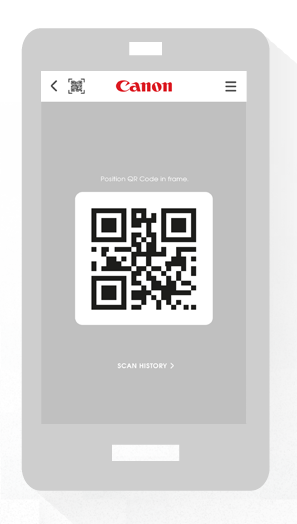Printer Buying Guide
Features that power your choices
Canon Printer Buying Guide is a free mobile app that helps you to choose your ideal inkjet printer or scanner. You can view the key features of selected models, and put two printers side-by-side to compare their features and specifications. With the Total Cost of Ownership Calculator, you can even estimate the running cost (cost-per-print) and simulate the total cost of ownership over a printer’s lifetime usage. More than just a product catalogue, it is the ultimate buying guide to selecting the ideal inkjet printer or scanner for your home and office.
IMPORTANT NOTICE
Canon Printer Buying Guide is available in English.
For iOS Devices:
Requires iOS 8.0 or later. Compatible with iPhone® / iPad® devices.
Apple, the Apple logo, iPhone and iPad are trademarks of Apple Inc., registered in the U.S and other countries. App Store is a service mark of Apple Inc.
For Android Devices:
Available for devices running Android™ 4.4 and above.
Android, Google, Google Play and other marks are trademarks of Google Inc.
Prices, specifications, availability and terms of offers may change without notice.
Products / Services may be manufactured by and/or supplied to us by third party manufacturers / suppliers for distribution / resale (non-Canon brand products).
Prices above are recommended retail price in Thai Baht and may change without prior notice.