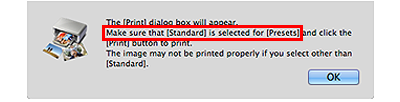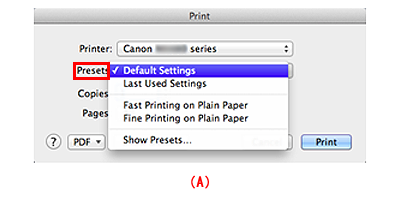Solution
Phenomenon)
When trying to perform printing, the message "Make sure that [Standard] is selected for [Presets] and ..." is displayed, however, there is no [Standard] as an option of Presets.
< The message of the application software >
< Print dialog >
(A) No "Standard" as an option of Presets
The applicable application software)
Easy-PhotoPrint EX, Easy-PhotoPrint Pro
Solution)
In Presets of the Print dialog, select "Default Settings" to perform printing.
REFERENCE
The descriptions are different, but the same functions are equipped between [Default Settings] in Mac OS X Lion (v10.7) and [Standard] in Mac OS X v10.6 or before.