16-Jun-2008
8200105300
 ] (Consumables/Counters).
] (Consumables/Counters).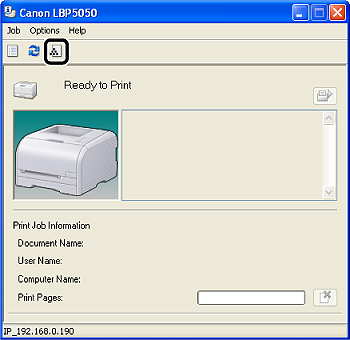
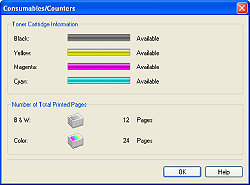
| Status Bar | Message | Meaning |
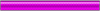 | <Available> | Continue using as normal. |
 | <Replacement Needed Soon> | The toner cartridge is nearing the end of its life. Have ready a replacement toner cartridge. |
 | <Check Cartridge> | Because there is a possibility that a toner cartridge whose print quality cannot be guaranteed or a used toner cartridge that has reached its lifetime is installed, it is recommended that you replace the toner cartridge. |
 | <Replace Cartridge> | The toner cartridge has reached the end of its life. Replace the toner cartridge. |
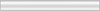 | <Insert Cartridge> | One or more toner cartridges are not installed or are not installed in the appropriate position. |