Océ Document Designer e-forms
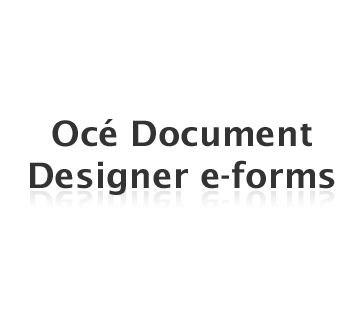
| Features | ||
| Data Input |
|
|
| Design import |
|
|
| Data Processing |
|
|
| Layout |
|
|
| Advanced Colour Management |
|
|
| Output |
|
|
| Hardware and Software Requirements | ||
| ODDA on MS Windows |
|
|
| Note: Some limitations may appear with third-party and 64-bit support | ||