Mopria®
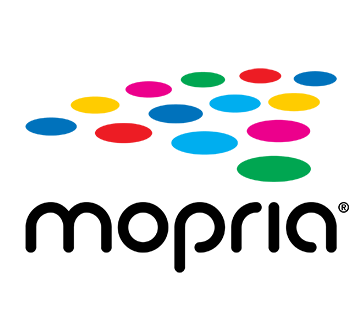
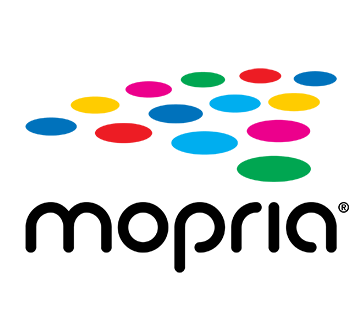
| Compatible Printer Models | |||
|---|---|---|---|
| Single Function Printers | Multi-Function Printers (Print-Scan-Copy) | Multi-Function Printers (Print-Scan-Copy-Fax) | Ink Efficient Printers |
| iP110 | TS9570 | MB5470 | G4010 |
| TS707 | TS9170 | MB5170 | G4000 |
| TS307 | TS8270 | TR8570 | G3010 |
| iB4170 | TS8170 | TR4570S | E4270 |
| TS8070 | E3170 | ||
| TS6070 | |||
| TS5170 | |||
| TS5070 | |||
| MG7770 | |||
| MG7570 | |||
| MG7170* | |||
| MG6870 | |||
| MG6670* | |||
| MG5770 | |||
| MG5670* | |||
| MG3670 | |||
*Firmware update is required.
For a list of Mopria-certified Canon laser printer models, please click here.
| Requirements |
|---|
|
| Operating Systems and Devices |
|---|
|