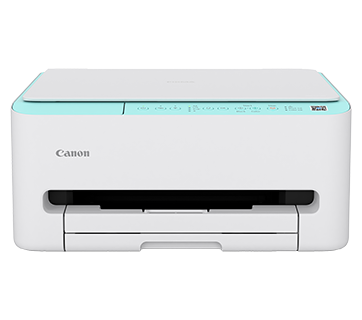PosterArtist Updater Ver.3.46.10 (Windows)
ฉันได้อ่านและทำความเข้าใจข้อจำกัดความรับผิดชอบด้านล่าง
และต้องการดาวน์โหลดซอฟต์แวร์ที่กำหนด
ข้อมูลซอฟต์แวร์
ระบบปฏิบัติการ
ภาษา
เค้าโครง
This program is an updater to update PosterArtist (Production Version) Ver.2.00 or after to Ver.3.46.10.
ความต้องการของระบบ
OS:
Windows 8.1(32bit)
Windows 8.1(64bit)
Windows 7 SP1 or later(32bit)
Windows 7 SP1 or later(64bit)
(Note)
- For the Windows OS, use the latest version of Service Pack.
- PosterArtist Ver.2.00.00 or later
ความระมัดระวัง
1.When sharing a poster file with different language OS, create the file name in alphanumeric characters.
2.Precautions for updating
- Administrator’s authorization is needed to update.
คำแนะนำในการตั้งค่า
Download / Installation Procedures
1. Download the file. For the location where the file is saved, check the computer settings.
2. Double-click the downloaded EXE file to decompress it, then installation will start automatically.
ข้อมูลไฟล์
- ชื่อไฟล์: pa__-win-3_46_10-ea10_3.exe
- เวอร์ชันไฟล์: 3.46.10
- ขนาดไฟล์: 282.02 MB
ข้อจำกัดความรับผิดชอบ
ซอฟต์แวร์ โปรแกรม (รวมถึงแต่ไม่จำกัดเพียงไดรเวอร์) ไฟล์ เอกสาร คู่มือ คำแนะนำ หรือเนื้อหาอื่นใด (รวมเรียกว่า "เนื้อหา") ทั้งหมดที่มีอยู่ในเว็บไซต์นี้อยู่บนพื้นฐาน "ตามสภาพที่เป็นอยู่
บริษัท แคนนอน มาร์เก็ตติ้ง (ไทยแลนด์) จำกัด และบริษัทในเครือ ("แคนนอน") ขอสงวนสิทธิ์ไม่รับประกันใดๆ เกี่ยวกับเนื้อหาและขอปฏิเสธการรับประกันทั้งหมดโดยชัดแจ้งหรือโดยนัย (รวมถึงแต่ไม่จำกัดเพียงการรับประกันโดยนัยของความสามารถในการซื้อขาย ความเหมาะสมสำหรับวัตถุประสงค์เฉพาะและการไม่ละเมิด ) และไม่รับผิดชอบต่อการปรับปรุง การแก้ไข หรือการสนับสนุนเนื้อหา
แคนนอนของสงวนสิทธิ์ ในชื่อ ความเป็นเจ้าของ และสิทธิ์ในทรัพย์สินทางปัญญาที่เกี่ยวข้องทั้งหมดในเนื้อหา คุณสามารถดาวน์โหลดและใช้เนื้อหาเฉพาะเพื่อวัตถุประสงค์ส่วนตัวที่มิได้เป็นการใช้งานเชิงพาณิชภายใต้ความเสี่ยงของคุณเอง แคนนอนจะไม่รับผิดชอบต่อความเสียหายใดก็ตามที่เกี่ยวข้องกับเนื้อหา (รวมถึงแต่ไม่จำกัดเพียงค่าเสียหายทางอ้อม ค่าเสียหายที่เป็นผลสืบเนื่อง ค่าเสียหายเพื่อเป็นเยี่ยงอย่างหรือค่าเสียหายที่ไม่ได้เกิดขึ้นทันที หรือไม่ได้คาดหมายไว้แต่ต้น)
คุณไม่ได้รับอนุญาตให้ทำการแจกจ่าย มอบหมาย อนุญาต ขาย ให้เช่า ออกอากาศ ส่ง เผยแพร่ หรือโอนเนื้อหาไปยังบุคคลอื่น นอกจากนี้คุณจะต้องไม่ (และไม่อนุญาตให้ผู้อื่น) ทำการผลิตซ้ำ ดัดแปลง เปลี่ยนรูปแบบ ถอดประกอบ ถอดรหัส หรือทำวิศวกรรมย้อนกลับ หรือสร้างงานลอกเลียนแบบจากเนื้อหาทั้งหมดหรือบางส่วน
คุณตกลงที่จะไม่ส่งหรือนำเนื้อหาจากประเทศ / ภูมิภาคที่คุณได้รับไปยังประเทศ / ภูมิภาคอื่น ๆ โดยไม่ได้รับอนุญาตจากรัฐบาลที่เกี่ยวข้อง (ในกรณีที่กฎหมายกำหนดให้ต้องทำเช่นนั้น) และ / หรือการละเมิดกฎหมาย ข้อจำกัด หรือข้อบังคับใด ๆ
ในการดาวน์โหลดเนื้อหา คุณตกลงที่จะผูกพันตามกฎหมายและระเบียบข้อบังคับทั้งหมดข้างต้นที่บังคับใช้ที่เกี่ยวข้องกับการดาวน์โหลดและการใช้เนื้อหาของคุณ