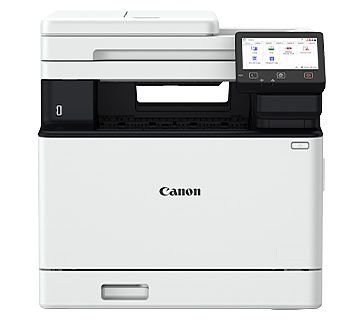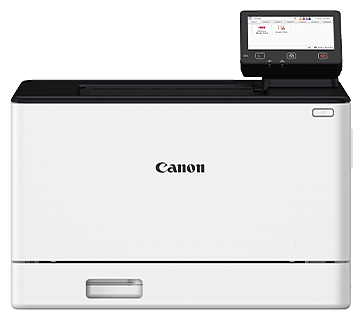[Windows] WG7000 series Firmware Update Tool (V04.63)
ฉันได้อ่านและทำความเข้าใจข้อจำกัดความรับผิดชอบด้านล่าง
และต้องการดาวน์โหลดซอฟต์แวร์ที่กำหนด
ข้อมูลซอฟต์แวร์
ระบบปฏิบัติการ
ภาษา
เค้าโครง
Addressed a vulnerability (KRACK) in WPA (Wi-Fi Protected Access)/WPA2 (Wi-Fi Protected Access II) for devices that support a wireless LAN connection (Wi-Fi).
You will be asked to enter the product serial number before downloading the firmware. The serial number is the sequence of 8 alphanumeric characters printed on a label on the back of the device.
ประวัติการอัพเดท
This firmware includes the following corrections and improvements:
V04.63
1. To cope with buffer overflow vulnerability.
V04.61
1. The font setting of Chinese in RemoteUI has been changed.
V04.60
1. Enhancement of the security function
2. Handling accompanied by the end of Google Cloud Platform support
V04.09
1. The problem that the machine cannot be connected to imageWARE Remote or eMaintenance in the Proxy-specified environment has been rectified.
V03.11
1. Supports AirPrint.
V02.57
1. Supports uniFLOW.
2. Supports Google Cloud Print.
ความระมัดระวัง
*Please note the following restrictions when using this software.
- When updating the firmware, be sure to wait until all operations (copy function, etc.) are complete before beginning the update operation. When the Processing/Data indicator on the operation panel is on or blinking, the device is Processing operations. After the operation finishes, wait for the Processing/Data indicator to turn off.
- If the Error indicator is on or blinking, refer to the e-Manual and resolve the issue, and then perform the update operation After making sure that the Error indicator is off.
- If the update operation is performed while the device is Processing other operations, or while images are stored in memory, those other operations will be canceled and the images stored in memory will be lost.
- If signals/Data (print jobs, etc.) are sent to the device from another computer or application while the firmware update is in progress, a critical Error may occur.
- Do not turn off the device power, or disconnect any USB or LAN cables while the firmware update is in progress.
- If your computer enters sleep mode, the firmware update may not be performed properly.
*To prevent errors:
- To prevent problems resulting from operations performed on other computers during the firmware update, performing the update using a USB connection is recommended.
- If using the fax functions, disconnect the telephone line from the main unit.
- Configure your computer settings so that it will not enter sleep mode before performing the firmware update.
- If the device is connected via USB cable, disconnect the LAN cable.
- If using a USB connection, Do not connect the device through a USB hub as doing so may result in connection errors.
- If the device is connected via LAN cable, disconnect the USB cable.
- Do not print, etc. while the firmware is being updated.
- If a critical Error occurs (the device will not start After turning on the power, etc.), repairs will be required.
- For devices with fax functionality, it is recommended that you print out the Address Book information (one-touch, coded dialing, and group dialing) before updating, due to the possibility of power outages or other unforeseen accidents during the update.
คำแนะนำในการตั้งค่า
The firmware and instruction files have been compressed.
The following instructions show you how to download the compressed files and decompress them.
1. To download files, click [I Agree-Begin Download] icon, then input printer serial number, select [Save], and specify the directory where you want to save the file. Click [Save] to start the file download.
2. Downloaded files are saved in the specified folder in a self-extracting format (.exe format).
3. Double-click the files to decompress them. A new folder will be created in the same folder.
4. Open the decompressed HTML file. Follow this HTML instruction to start the firmware update.
ข้อมูลไฟล์
- ชื่อไฟล์: win-wg7000-ust-fw-v0463.exe
- เวอร์ชันไฟล์: V04.63
- ขนาดไฟล์: 141.23 MB
ข้อจำกัดความรับผิดชอบ
ซอฟต์แวร์ โปรแกรม (รวมถึงแต่ไม่จำกัดเพียงไดรเวอร์) ไฟล์ เอกสาร คู่มือ คำแนะนำ หรือเนื้อหาอื่นใด (รวมเรียกว่า "เนื้อหา") ทั้งหมดที่มีอยู่ในเว็บไซต์นี้อยู่บนพื้นฐาน "ตามสภาพที่เป็นอยู่
บริษัท แคนนอน มาร์เก็ตติ้ง (ไทยแลนด์) จำกัด และบริษัทในเครือ ("แคนนอน") ขอสงวนสิทธิ์ไม่รับประกันใดๆ เกี่ยวกับเนื้อหาและขอปฏิเสธการรับประกันทั้งหมดโดยชัดแจ้งหรือโดยนัย (รวมถึงแต่ไม่จำกัดเพียงการรับประกันโดยนัยของความสามารถในการซื้อขาย ความเหมาะสมสำหรับวัตถุประสงค์เฉพาะและการไม่ละเมิด ) และไม่รับผิดชอบต่อการปรับปรุง การแก้ไข หรือการสนับสนุนเนื้อหา
แคนนอนของสงวนสิทธิ์ ในชื่อ ความเป็นเจ้าของ และสิทธิ์ในทรัพย์สินทางปัญญาที่เกี่ยวข้องทั้งหมดในเนื้อหา คุณสามารถดาวน์โหลดและใช้เนื้อหาเฉพาะเพื่อวัตถุประสงค์ส่วนตัวที่มิได้เป็นการใช้งานเชิงพาณิชภายใต้ความเสี่ยงของคุณเอง แคนนอนจะไม่รับผิดชอบต่อความเสียหายใดก็ตามที่เกี่ยวข้องกับเนื้อหา (รวมถึงแต่ไม่จำกัดเพียงค่าเสียหายทางอ้อม ค่าเสียหายที่เป็นผลสืบเนื่อง ค่าเสียหายเพื่อเป็นเยี่ยงอย่างหรือค่าเสียหายที่ไม่ได้เกิดขึ้นทันที หรือไม่ได้คาดหมายไว้แต่ต้น)
คุณไม่ได้รับอนุญาตให้ทำการแจกจ่าย มอบหมาย อนุญาต ขาย ให้เช่า ออกอากาศ ส่ง เผยแพร่ หรือโอนเนื้อหาไปยังบุคคลอื่น นอกจากนี้คุณจะต้องไม่ (และไม่อนุญาตให้ผู้อื่น) ทำการผลิตซ้ำ ดัดแปลง เปลี่ยนรูปแบบ ถอดประกอบ ถอดรหัส หรือทำวิศวกรรมย้อนกลับ หรือสร้างงานลอกเลียนแบบจากเนื้อหาทั้งหมดหรือบางส่วน
คุณตกลงที่จะไม่ส่งหรือนำเนื้อหาจากประเทศ / ภูมิภาคที่คุณได้รับไปยังประเทศ / ภูมิภาคอื่น ๆ โดยไม่ได้รับอนุญาตจากรัฐบาลที่เกี่ยวข้อง (ในกรณีที่กฎหมายกำหนดให้ต้องทำเช่นนั้น) และ / หรือการละเมิดกฎหมาย ข้อจำกัด หรือข้อบังคับใด ๆ
ในการดาวน์โหลดเนื้อหา คุณตกลงที่จะผูกพันตามกฎหมายและระเบียบข้อบังคับทั้งหมดข้างต้นที่บังคับใช้ที่เกี่ยวข้องกับการดาวน์โหลดและการใช้เนื้อหาของคุณ