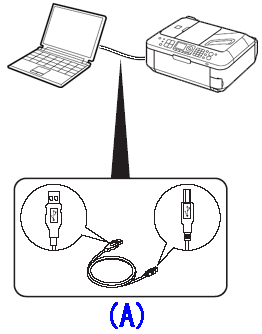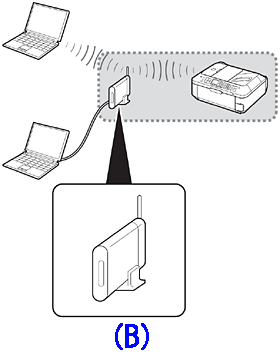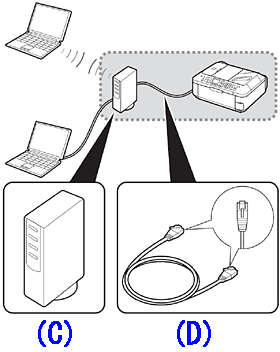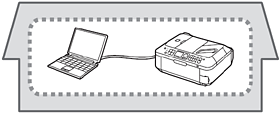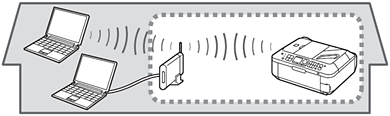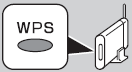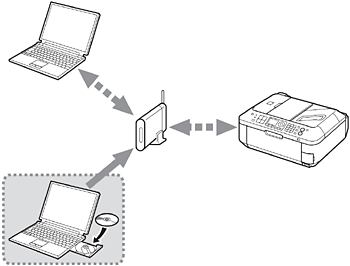ปัญหา
Select the method to connect the machine to the computer according to your system environment.
- Connection Types
A: USB cable
A USB cable is necessary to connect the machine with your computer (USB connection only).
- Wireless Connection
B: Access point or wireless router
A commercial access point or router that supports IEEE802.11b/g is required.
- Wired Connection
C: Router, etc.
D: Ethernet cable
A commercial network device (router, etc.) and Ethernet cable are required.
สาเหตุและแนวทางแก้ไข
This is the recommended installation when you use the machine on single computer, which is not networked.
How to perform the setup using USB connection
Wireless Connection Connecting the Machine to the Network (Initial Setup)
This is the recommended installation when you use the machine on a computer connected to a network.
How to perform the wireless LAN setup manually (Windows)
Wireless Setup
How to perform the wireless LAN setup manually (Macintosh)
Wireless Setup
If your access point or router supports WPS (Wi-Fi Protected Setup):
For details on WPS, refer to the manual of your access point.
How to perform the wireless LAN setup using WPS connection (Windows)
Wireless Setup
How to perform the wireless LAN setup using WPS connection (Macintosh)
Wireless Setup
Wired Connection Connecting the Machine to the Network (Initial Setup)
This is the recommended installation when you use the machine on a computer connected to a network.
How to perform the wired LAN setup (Windows)
Wired Setup
How to perform the wired LAN setup (Macintosh)
Wired Setup
Set Up Additional Computers
Perform only the software installation on the computer you want to use.
Wireless LAN
Wired LAN