04-มี.ค.-2014
8201916800
 > button to enter Playback mode.
> button to enter Playback mode. ] tab.
] tab.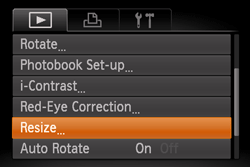
 ><
>< > buttons or turn the <
> buttons or turn the < > dial to choose an image, and then press the <FUNC./SET> (
> dial to choose an image, and then press the <FUNC./SET> ( ) button.
) button.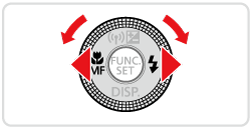

 ><
>< > buttons or turn the <
> buttons or turn the < > dial to choose the size, and then press the <FUNC./SET> (
> dial to choose the size, and then press the <FUNC./SET> ( ) button.
) button.
 ><
>< > buttons or turn the <
> buttons or turn the < > dial to choose [OK], and then press the <FUNC./SET> (
> dial to choose [OK], and then press the <FUNC./SET> ( ) button.
) button.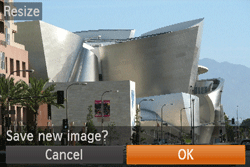
 ><
>< > buttons or turn the <
> buttons or turn the < > dial to choose [Yes], and then press the <FUNC./SET> (
> dial to choose [Yes], and then press the <FUNC./SET> ( ) button.
) button.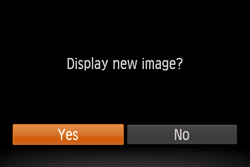
 ] or saved as [
] or saved as [  ] in step 4.
] in step 4.