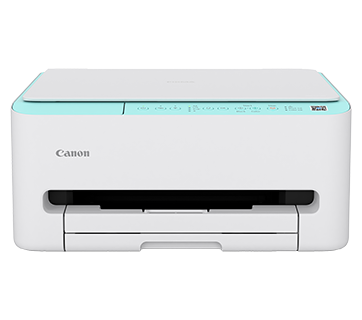iP4900 series CUPS Printer Driver Ver.16.20.0.0 (Mac)
ฉันได้อ่านและทำความเข้าใจข้อจำกัดความรับผิดชอบด้านล่าง
และต้องการดาวน์โหลดซอฟต์แวร์ที่กำหนด
ข้อมูลซอฟต์แวร์
รุ่นที่รองรับ
ระบบปฏิบัติการ
ภาษา
เค้าโครง
This file is a printer driver for Canon IJ printers.
ประวัติการอัพเดท
[Ver.16.20.0.0]
- macOS Mojave (10.14) has been added as a supported OS.
- The robustness improved.
[Ver.16.10.0.0a]
- macOS High Sierra (10.13) has been added as a supported OS.
[Ver.16.10.0.0]
- macOS Sierra (v10.12) has been added as a supported OS.
[Ver.11.7.1.0]
- OS X El Capitan (v10.11) has been added as a supported OS.
- OS X Yosemite (v10.10) has been added as a supported OS.
[Ver.10.84.2.0]
- The following problem has been rectified:
While installing the printer driver, you may be prompted to install Xcode.
[Ver.10.67.2.0]
- OS X Mavericks v10.9 has been added as a supported OS.
The following problem has been rectified:
- The ink level information is not displayed in [Supply Levels] when the printer driver is upgraded to v10.67.1.0.
[Ver.10.67.1.0]
- OS X Mountain Lion (v10.8) has been added as a supported OS.
ความต้องการของระบบ
macOS Mojave 10.14
macOS High Sierra 10.13
macOS Sierra v10.12.1 or later
OS X El Capitan v10.11
OS X Yosemite v10.10
OS X Mavericks v10.9
OS X Mountain Lion v10.8.5
OS X Lion v10.7.5
ความระมัดระวัง
1.[OS v10.7, 10.8, 10.9, 10.10, 10.11, 10.12, 10.13, 10.14]
Phenomenon:
When overwriting the old version, the version number of the driver displayed in [Options & supplies] of [Print & Fax] may not be updated.
Solution:
In the [Print & Fax] window, click the "+" button to register the queue of the applicable driver again after clicking the "-" button to delete the queue of the applicable driver.
2.[OS v10.7, 10.8, 10.9, 10.10, 10.11, 10.12, 10.13, 10.14]
(Phenomenon)
The numbers in Start time / End time in Quiet Mode of Canon IJ Printer Utilities may not be changed when users specify them on the keyboard.
(Preventive action)
Specify the time using the arrow buttons.
3.[OS v10.7, 10.8, 10.9, 10.10, 10.11, 10.12, 10.13, 10.14]
When ColorSync is selected in Color Matching, no operation can be performed in Color Options. All the items other than Sample Type are grayed out.
4.[OS v10.7, 10.8, 10.9, 10.10, 10.11, 10.12, 10.13, 10.14]
When printing from some applications, the check box for [Do not show again] in a message box is only available in the application currently used.
In addition, once you enable [Do not show again], you will not see the message box(the message box will not be displayed again.).
5.[OS v10.7, 10.8, 10.9, 10.10, 10.11, 10.12, 10.13, 10.14]
Phenomenon
Immediately after the OS installation, when launching the driver’s help from TextEdit or Preview without printing, the message "The selected topic is currently unavailable..." is displayed. Therefore, the driver’s help is not displayed.
Solution:
Try either of the following method:
- Launch the driver’s help after printing.
- Launch the help from the application software other than TextEdit and Preview, then open the driver’s help.
คำแนะนำในการตั้งค่า
Download / Installation Procedures
1. Download the file. For the location where the file is saved, check the computer settings.
2. Double-click the downloaded file and mount it on the Disk Image.
3. Double-click the mounted Disk Image.
4. Double-click the packaged file in the folder. Installation starts automatically.
ข้อมูลไฟล์
- ชื่อไฟล์: mcpd-mac-ip4900-16_20_0_0-ea21_3.dmg
- เวอร์ชันไฟล์: 16.20.0.0a
- ขนาดไฟล์: 15.21 MB
ข้อจำกัดความรับผิดชอบ
ซอฟต์แวร์ โปรแกรม (รวมถึงแต่ไม่จำกัดเพียงไดรเวอร์) ไฟล์ เอกสาร คู่มือ คำแนะนำ หรือเนื้อหาอื่นใด (รวมเรียกว่า "เนื้อหา") ทั้งหมดที่มีอยู่ในเว็บไซต์นี้อยู่บนพื้นฐาน "ตามสภาพที่เป็นอยู่
บริษัท แคนนอน มาร์เก็ตติ้ง (ไทยแลนด์) จำกัด และบริษัทในเครือ ("แคนนอน") ขอสงวนสิทธิ์ไม่รับประกันใดๆ เกี่ยวกับเนื้อหาและขอปฏิเสธการรับประกันทั้งหมดโดยชัดแจ้งหรือโดยนัย (รวมถึงแต่ไม่จำกัดเพียงการรับประกันโดยนัยของความสามารถในการซื้อขาย ความเหมาะสมสำหรับวัตถุประสงค์เฉพาะและการไม่ละเมิด ) และไม่รับผิดชอบต่อการปรับปรุง การแก้ไข หรือการสนับสนุนเนื้อหา
แคนนอนของสงวนสิทธิ์ ในชื่อ ความเป็นเจ้าของ และสิทธิ์ในทรัพย์สินทางปัญญาที่เกี่ยวข้องทั้งหมดในเนื้อหา คุณสามารถดาวน์โหลดและใช้เนื้อหาเฉพาะเพื่อวัตถุประสงค์ส่วนตัวที่มิได้เป็นการใช้งานเชิงพาณิชภายใต้ความเสี่ยงของคุณเอง แคนนอนจะไม่รับผิดชอบต่อความเสียหายใดก็ตามที่เกี่ยวข้องกับเนื้อหา (รวมถึงแต่ไม่จำกัดเพียงค่าเสียหายทางอ้อม ค่าเสียหายที่เป็นผลสืบเนื่อง ค่าเสียหายเพื่อเป็นเยี่ยงอย่างหรือค่าเสียหายที่ไม่ได้เกิดขึ้นทันที หรือไม่ได้คาดหมายไว้แต่ต้น)
คุณไม่ได้รับอนุญาตให้ทำการแจกจ่าย มอบหมาย อนุญาต ขาย ให้เช่า ออกอากาศ ส่ง เผยแพร่ หรือโอนเนื้อหาไปยังบุคคลอื่น นอกจากนี้คุณจะต้องไม่ (และไม่อนุญาตให้ผู้อื่น) ทำการผลิตซ้ำ ดัดแปลง เปลี่ยนรูปแบบ ถอดประกอบ ถอดรหัส หรือทำวิศวกรรมย้อนกลับ หรือสร้างงานลอกเลียนแบบจากเนื้อหาทั้งหมดหรือบางส่วน
คุณตกลงที่จะไม่ส่งหรือนำเนื้อหาจากประเทศ / ภูมิภาคที่คุณได้รับไปยังประเทศ / ภูมิภาคอื่น ๆ โดยไม่ได้รับอนุญาตจากรัฐบาลที่เกี่ยวข้อง (ในกรณีที่กฎหมายกำหนดให้ต้องทำเช่นนั้น) และ / หรือการละเมิดกฎหมาย ข้อจำกัด หรือข้อบังคับใด ๆ
ในการดาวน์โหลดเนื้อหา คุณตกลงที่จะผูกพันตามกฎหมายและระเบียบข้อบังคับทั้งหมดข้างต้นที่บังคับใช้ที่เกี่ยวข้องกับการดาวน์โหลดและการใช้เนื้อหาของคุณ